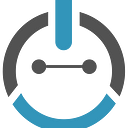6 Ways To Stay Connected With Your Team While Working Remotely
Written by Gemma Clarke
The COVID-19 pandemic has drastically changed how we work, and many people now find themselves working remotely. Working from home certainly has its benefits, but it isn’t for everyone.
One of the most common challenges of working from home is losing social interaction with your colleagues and clients. While you may no longer have to sit in traffic twice a day, you do miss out on the office banter, coffee catch-ups, and water cooler conversations.
However, this doesn’t mean that working from home has to feel lonely or isolating. There are plenty of ways to make up for the lack of human interaction and maintain your work relationships virtually. Here are six ways to stay connected online.
- Utilize online workspaces
There are some excellent social communication platforms such as Slack or Microsoft Teams, where you can allocate work between your team and communicate in a fun way. Workspaces are great as you can send group messages in an instance, which is much more convenient than remembering to CC everyone in an email.
You can also be part of multiple workspaces within the same platform, so if you’re a freelancer, it can be a fantastic way to stay in contact with all your clients. Workspaces like Slack also streamline communication by allowing you to respond to a message or announcement with an emoji, rather than having to type a reply.
2. Schedule breaks together
If you miss chatting with your colleagues over lunch or grabbing a coffee together, you can recreate this experience virtually. Set recurring coffee breaks and lunchtime chat “meetings” with your team.
By scheduling your breaks as meetings, they will show up as unavailable time on everyone’s calendars, increasing the chance of everyone being free to connect. Include a link to a video chat room where you can all enjoy a cup of coffee and a chat together.
3. Set up co-working mornings
Virtual co-working is fast becoming the latest remote work trend and is something you can do with your team or with other freelancers. If you’re part of a company, you can schedule optional co-working mornings where those interested can join a video call to work together.
The video call stays on in the background as you get on with your work individually. However, many remote teams enjoy working together in this way because you can see and hear each other, brainstorm ideas, and ask for advice. Plus, it’s an easy way to plan and take breaks together as you’re already connected visually and audibly. However, we find that people either love or hate this idea, so don’t pressure your team to participate.
4. Make team meetings fun
Have you ever heard of Zoom fatigue? The term refers to the exhaustion you feel after video calls or virtual meetings and is a familiar feeling among remote workers. One way to prevent Zoom fatigue is to make your team meetings fun by incorporating short games and activities.
Games can make your meetings more relaxed, less tedious, and be a great team-building exercise, bringing more human interaction into virtual work. There are many options for live team games, such as office trivia, Pictionary, or virtual board games.
5. Organize virtual team-building events
You can also share fun activities with your colleagues in a more informal setting by organizing a virtual escape room event. This is a fantastic way to get to know your colleagues and foster a more collaborative environment. Virtual escape rooms require input from the whole team as you brainstorm and problem-solve together in a fun and exhilarating way.
6. Respect your colleagues home life
A common problem when a whole team or company works remotely is that the line between work and non-work hours can become blurred. This is even more likely with teams working in different time zones or setting their own working hours. Without this structure, it can be easy to accidentally message or call your co-worker during their virtual out-of-office hours.
To prevent this from happening, use a shared virtual calendar where each team member inputs their working hours. It will then display everyone’s online times in your timezone so you can easily see when it’s appropriate to send that new task or request an update.
This is vital to consider as not respecting your colleagues or clients’ offline time can quickly dampen your relationship. Plus, discuss with your team expectations around responding to messages and never video call a colleague without pre-arranging it.
Final Thoughts
As you can see, there are plenty of creative ways to keep in contact with your team, maintain the relationships you built in the office, or form new ones. Even so, remember some people thrive working remotely and are happy to get on with their work on their own. The best way to stay connected is to understand and respect each colleague’s unique working style.